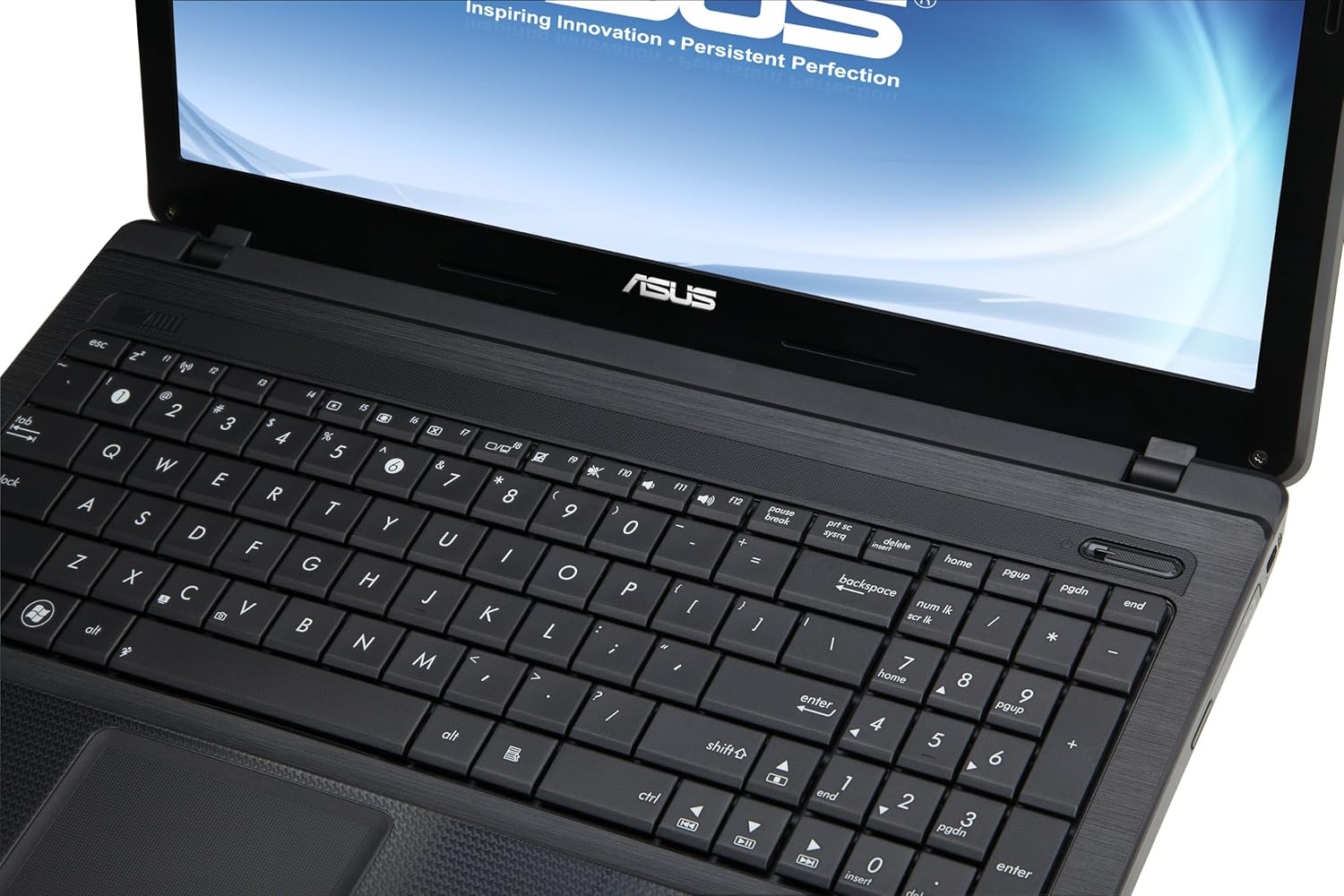So I had this itch to get a full fledged notebook again for sometime. The Lenovo netbook I had was painfully slow for most tasks. High bitrate 720p video playback was troublesome at times. It was 2years+ old so it was up for an upgrade. I was monitoring the market prices for affordable notebooks for several months. I didn't need a high-end or a gaming notebook since I ain't gonna replace the desktop with laptop as my primary PC. I decided that I should get either a Pentium dual core or a Core i3 based notebook. One thing that does not go well with bugdet offerings is the looks. HP lineup is so fugly with cheap looking glossy plastics. Dell lineup is so boxy. I don't like boxy designs at all. One day I noticed an Asus lappy that was advertised on lapzone dot lk. I've always had a soft spot for Asus in my heart ( Rock Solid - Heart Touching :) ) besides the price was good and it looked great. I read few online reviews and ran to catch a train to Bambalapitiya.
This lapzone store was located directly infront of the Majestic city. I noticed a Lenovo lappy with the same configuration as the ASUS one save for a slightly slower CPU but the rest were same, even the price. Lenovo one looked a little better with it's color scheme and I believe it had a slightly better LCD panel too. I love the Lenovo keyboard BTW. ASUS one carried 2 years hardware warranty from the dealer itself while the Lenovo had only 1 year. Then I bargained it down to a good price and left the place to check other shops out. Asian computers in Unity plaza had few Gigabyte notebooks with 2 years hardware warranty as well. All the laptops in the stores were playing the movie Adventures of Tintin (2011) . Then I noticed a lappy with an absolutely gorgeous LCD panel. It really did stand out from the rest. The colors and contrast were off the chart, so were the viewing angles. I guessed it had an IPS panel, but I don't know how is it feasible to slap an IPS panel in a budget laptop. I'm a bit of a pixel peeper myself but unfortunately it was way over my budget. The lappy was a Gigabyte with a Core i3 CPU btw. There wasn't any particular lappy that caught my eye so I returned to lapzone and bought the Asus lappy I mentioned earlier for Rs 52,500. The model is X55A.
The display is average at best, you can't expect better panels in this price range though. And I usually watch movies on the TV connected to the lappy anyways. One bigger drawback of this lappy is the ports. It has only 2 USB ports (1xUSB3.0 + 1xUSB2.0) and all the ports and power connector are on the left hand side. So it is pretty crowded. Right side houses only the optical drive.
I hate to fiddle with so many cables so I ordered an HDMI cable off eBay to replace my audio and VGA cables that run to the TV set. The old Lenovo didn't sport an HDMI out.
The battery pack is a 47Wh unit. I tested it for the runtime with my HSDPA modem plugged in and it achived not-so-bad 4 hours of web browsing. That means a power usage of 11.75W ( 47Wh/4h) . This was with 30% brightness and Asus battery saver profile enabled. The modem is a mega battery hogger @~2.5W. All the other components use only ~9.25W. My guess is that the lappy should do around 5 hours of surfing with WiFi.
God I miss the Lenovo keyboard, I really do. Keyboard on the Asus is rather unresponsive at times, you have to press on the dead center of the keys to register it. Asus should learn a thing or two from Lenovo on how to make great keyboards.
I don't have many complaints other than the ones I mentioned above. It is really fast for the tasks it is used for. The cpu is B980 @ 2.4GHz ; a cut down version of Sandy Bridge; is nippy enough for day to day tasks, and will serve my needs for at least another 2 years. :)
This lapzone store was located directly infront of the Majestic city. I noticed a Lenovo lappy with the same configuration as the ASUS one save for a slightly slower CPU but the rest were same, even the price. Lenovo one looked a little better with it's color scheme and I believe it had a slightly better LCD panel too. I love the Lenovo keyboard BTW. ASUS one carried 2 years hardware warranty from the dealer itself while the Lenovo had only 1 year. Then I bargained it down to a good price and left the place to check other shops out. Asian computers in Unity plaza had few Gigabyte notebooks with 2 years hardware warranty as well. All the laptops in the stores were playing the movie Adventures of Tintin (2011) . Then I noticed a lappy with an absolutely gorgeous LCD panel. It really did stand out from the rest. The colors and contrast were off the chart, so were the viewing angles. I guessed it had an IPS panel, but I don't know how is it feasible to slap an IPS panel in a budget laptop. I'm a bit of a pixel peeper myself but unfortunately it was way over my budget. The lappy was a Gigabyte with a Core i3 CPU btw. There wasn't any particular lappy that caught my eye so I returned to lapzone and bought the Asus lappy I mentioned earlier for Rs 52,500. The model is X55A.
The display is average at best, you can't expect better panels in this price range though. And I usually watch movies on the TV connected to the lappy anyways. One bigger drawback of this lappy is the ports. It has only 2 USB ports (1xUSB3.0 + 1xUSB2.0) and all the ports and power connector are on the left hand side. So it is pretty crowded. Right side houses only the optical drive.
I hate to fiddle with so many cables so I ordered an HDMI cable off eBay to replace my audio and VGA cables that run to the TV set. The old Lenovo didn't sport an HDMI out.
The battery pack is a 47Wh unit. I tested it for the runtime with my HSDPA modem plugged in and it achived not-so-bad 4 hours of web browsing. That means a power usage of 11.75W ( 47Wh/4h) . This was with 30% brightness and Asus battery saver profile enabled. The modem is a mega battery hogger @~2.5W. All the other components use only ~9.25W. My guess is that the lappy should do around 5 hours of surfing with WiFi.
God I miss the Lenovo keyboard, I really do. Keyboard on the Asus is rather unresponsive at times, you have to press on the dead center of the keys to register it. Asus should learn a thing or two from Lenovo on how to make great keyboards.
I don't have many complaints other than the ones I mentioned above. It is really fast for the tasks it is used for. The cpu is B980 @ 2.4GHz ; a cut down version of Sandy Bridge; is nippy enough for day to day tasks, and will serve my needs for at least another 2 years. :)